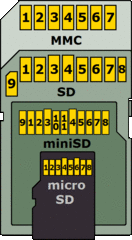
I clone a microsd in another slightly smaller one using gparted following these steps:
- After get the error in the destination microsd plugged in my Linux PC, start gparted as root.
- Unmount all the microsd partitions. We see some warning, ignore them.
- Reduce last partition and the extended where it is.
- After the operation is ended, run sync twice and then extract the microsd. Might be stopped warning messages.
If you haven't GNU/Linux in your PC you can use gparted-live.
Tip: if your graphic image burner tool can burn images bigger than your microsd try dd in GNU/Linux.


No comments:
Post a Comment