To configure WiFi in recalbox just follow these steps:
- Start your raspberry pi recalbox with a keyboard connected to your raspberry pi.
- Press Enter to access to menu.
- Move cursor keys until you select Network configuration and then press A key.
- Move cursor keys until you select SSID Wifi and then press A key.
- Use the cursor keys to focus over text area, then press A key, write your SSID name, press Enter, move cursor keys until you select OK and then press A key.
- Move cursor keys until you select Wifi password and then press A key.
- Use the cursor keys to focus over text area, then press A key, write your Wifi password, press Enter, move cursor keys until you select OK and then press A key.
- Move cursor keys until you select Activate Wifi and change to ON use the A key.
- Move cursor keys until you select Return and then press A key.
- Wait for a seconds and you'll see a dialog box than shows "Activated WiFi". You can close this dialog with A key.
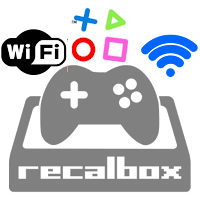
Problems?
If your raspberry still isn't connect, may be in one of these cases:- Remember than SSID name and wifi password are case sensitive.
- If you use strange caracters in SSID name or wifi password then use wire connection and access to share network resource.
Search the file system/recalbox.conf and edit wifi values. - Use channels allowed in France or recalbox doesn't see your wifi network (example: in Spain channel 12 is allowed but not in France, this selection won't work).
The solution is change wifi channel in your router.


